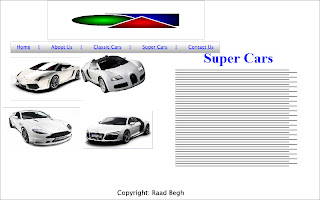HTML; Hyper Text Mark-up Language is a language which describes web pages. HTML is a mark-up language and is designed for the definition, processing and presentation of text within a web page. Both the layout and style within a text file is specified by the code language for formatting. A mark-up language is a set of mark-up tags and these tags describe document content.
For example:
<HTML>
<body>
<h1>FIRST HEADING</h1>
<p>FIRST PARAGRAPH</p>
</body>
</head>
CSS: Cascading Style Sheets are styles that basically define how HTML are going to be displayed. External Style Sheets can save a lot of work and are stored in CSS files. The styles are saved in external .css files. By editing a single file, external style sheets allows you to change the appearance and layout of all the pages in all the web page. External style sheets are stored in CSS and CSS are used to create a number of styles and then consistently apply these styles throughout a web site. CSS allow you to give a site a consistent look, save you time, tidies up your HTML code and allow you to change an entire site
Komodo Edit: This is a multi-language editor that allows the user to enter simple codes which lead to creating simple layouts and formats on a web page. It is a free and open source software and is available to users on Windows, Linux and MAC. A good thing about this software is that it allows you to open a project as a template or allows you to use a file that was recently saved.
Wire frame tools: This is framework made with wires, which define basic layout and placement of content and page elements such as navigation; header & footer; branding etc. enables th4e user to easily create the navigation of the users website with built in tools such as boxes, diagrams and being able to add text.
Lorem Ipsum: This is a "dummy Text" which is used to temporary text on the design of a website. This is made in order to add text into designs that you are working on so that you can see where and what the text will look like on your web page. When designing the website you would use Lorem Ipsum as it is just temporary text. Lorem Ipsum also allows you to choose the amount of paragraphs you have in your web design. This can be accessed by using the website which is www.loremipsum.com.
Gliffy: This is a graphics tool which is used to create nagivation diagrams and flowcharts for the design of your website. This provides you with different shapes to create the design your navigation such as Square, Rectangle and Circles. Gliffy also allows you to add images and everything what made for you so all you basically had to do in order to design your website is drag different tools into it. The menu bar provides you access to the basic commands which you will be needed to share, save and print documents. Images can also be easily resized if they are too big and you can add your image to your own Gliffy library.
Reference:
http://www.experiencesolutions.co.uk/questions/what_is_wireframing.php
http://www.motive.co.nz/glossary/stylesheets.php
http://www.pcmag.com/article2/0,2817,2403220,00.asp
......................................................................................................................................................................
Lorem Ipsum: This is a "dummy Text" which is used to temporary text on the design of a website. This is made in order to add text into designs that you are working on so that you can see where and what the text will look like on your web page. When designing the website you would use Lorem Ipsum as it is just temporary text. Lorem Ipsum also allows you to choose the amount of paragraphs you have in your web design. This can be accessed by using the website which is www.loremipsum.com.
Gliffy: This is a graphics tool which is used to create nagivation diagrams and flowcharts for the design of your website. This provides you with different shapes to create the design your navigation such as Square, Rectangle and Circles. Gliffy also allows you to add images and everything what made for you so all you basically had to do in order to design your website is drag different tools into it. The menu bar provides you access to the basic commands which you will be needed to share, save and print documents. Images can also be easily resized if they are too big and you can add your image to your own Gliffy library.
Reference:
http://www.experiencesolutions.co.uk/questions/what_is_wireframing.php
http://www.motive.co.nz/glossary/stylesheets.php
http://www.pcmag.com/article2/0,2817,2403220,00.asp
......................................................................................................................................................................